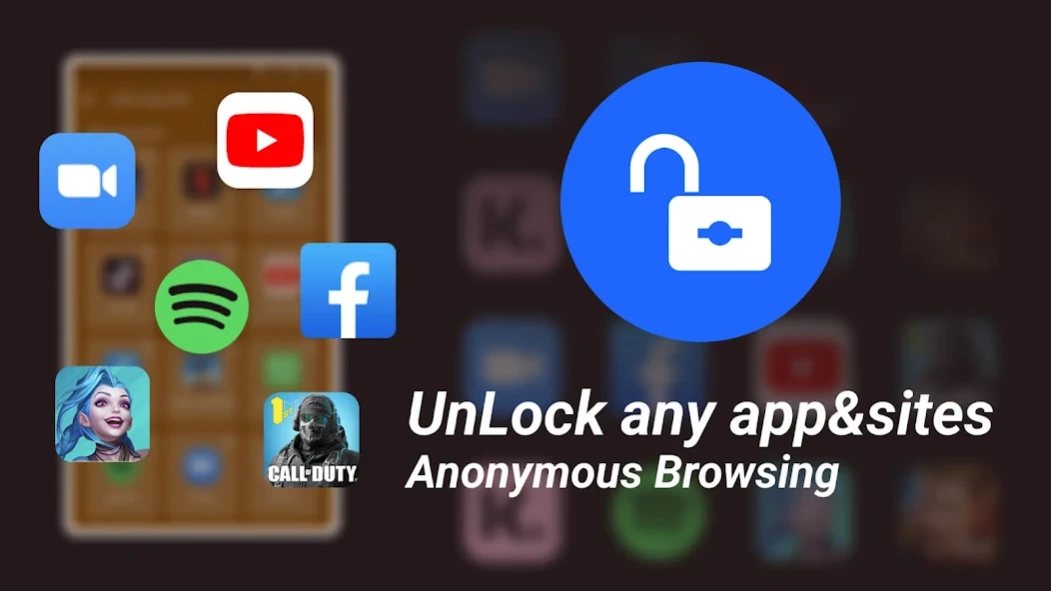VPN XLock Pro - Expert Shield 3.6.900
Free Version
Publisher Description
VPN XLock Pro - Expert Shield - Elevate your online protection with VPN XLock Pro professional-grade security
Experience the pinnacle of online security with VPN XLock Pro, the choice of professionals. Our VPN service is meticulously designed to safeguard your digital life with the highest level of expertise. With VPN XLock Pro, you can browse the web, access restricted content, and connect to public Wi-Fi networks with confidence.
VPN XLock Pro offers:
1. Global Network: Connect to our extensive network of global servers for seamless browsing, no matter where you are. Unrestricted access at your fingertips. Game acceleration and smoother video streaming, our worldwide network allows you to accelerate games with low latency without any obstacles. More speed and stability when browsing videos online.
2. One-Tap Connection: Our user-friendly app allows you to connect with a single tap. Effortlessly secure your device and start enjoying a safer online experience. Protect your device with ease and convenience.
3. Privacy First: Your privacy is our priority. VPN XLock Pro strictly follows a no-logs policy, guaranteeing your anonymity and data protection.
Choose VPN XLock Pro for the professionalism and expertise your online security deserves. Elevate your protection today, Experience the ultimate in online privacy and security. Download now and enjoy worry-free browsing on your device.
About VPN XLock Pro - Expert Shield
VPN XLock Pro - Expert Shield is a free app for Android published in the System Maintenance list of apps, part of System Utilities.
The company that develops VPN XLock Pro - Expert Shield is VPN Link Studio. The latest version released by its developer is 3.6.900.
To install VPN XLock Pro - Expert Shield on your Android device, just click the green Continue To App button above to start the installation process. The app is listed on our website since 2024-03-01 and was downloaded 1 times. We have already checked if the download link is safe, however for your own protection we recommend that you scan the downloaded app with your antivirus. Your antivirus may detect the VPN XLock Pro - Expert Shield as malware as malware if the download link to com.alkaalink.vpnproxlock is broken.
How to install VPN XLock Pro - Expert Shield on your Android device:
- Click on the Continue To App button on our website. This will redirect you to Google Play.
- Once the VPN XLock Pro - Expert Shield is shown in the Google Play listing of your Android device, you can start its download and installation. Tap on the Install button located below the search bar and to the right of the app icon.
- A pop-up window with the permissions required by VPN XLock Pro - Expert Shield will be shown. Click on Accept to continue the process.
- VPN XLock Pro - Expert Shield will be downloaded onto your device, displaying a progress. Once the download completes, the installation will start and you'll get a notification after the installation is finished.